7 Easy Tips for Optimizing Your Google My Business Listing
- By ramin
- March 24, 2021
- 7:12 pm

They say you’re not supposed to judge a book by its cover, but if you saw a book without any cover at all, how would you get the information you need so you can figure out whether or not you want to purchase it?
When people make purchase decisions, it’s best to give them as much information as possible.
That’s just what a Google My Business listing provides!
A Google My Business (GMB) listing is essentially just an online business profile that gives your business a presence in search results. It’s entirely free to use, and if your business has been around for a while, Google has likely already created a GMB listing for you — you’ll just have to claim it to get started on bringing it to fruition!
Here’s what it looks like:
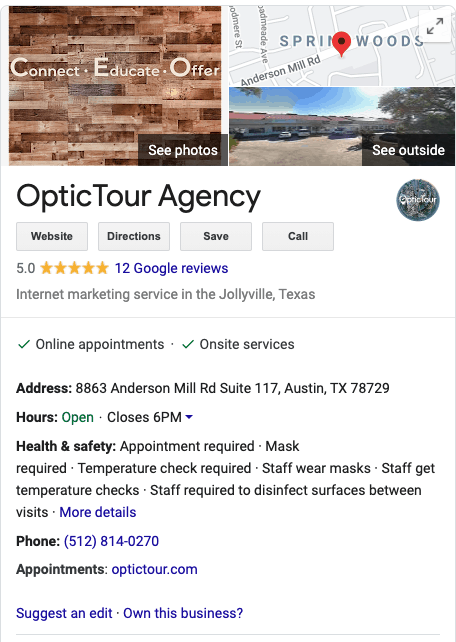
Claiming and optimizing your GMB listing is essential if you want to have a concrete online presence. Think of it like this: The more information you provide to Google, the easier it is for potential consumers to find you, see what you’re all about, and decide to do business with you.
In fact, businesses with complete listings inspire trust and are 78 percent more likely to be viewed as well established (Google). And if you follow the tips in the remainder of this blog, you’ll be well on your way to having a complete listing — and bringing your business to the forefront of the world wide web.
Tip No. 1: Optimize Your Business Information
When you’re trying to turn potential consumers into long-term buyers, there’s no room for guesses and assumptions.
That’s why the first thing you’ll want to do is make sure all your business information is optimized, correct, and up to date, including the following:
- Company name
- Physical address
- Phone number
- Business hours (including seasonal variations)
- Business category (like “hair salon” or “digital marketing company”)
- Service area
- Website
Since 84 percent of business profile views on Google start from discovery searches (re: the consumer searched for a product, service, or categorical term and your business profile appeared), whereas only 16 percent come from direct searches (re: the consumer typed in your business name or address), you’ll definitely want to make sure you’ve given Google enough to go off so people can find you no matter how they start their search (Wordstream).
Tip No. 2: Upload Organic Photos
Businesses with photos on their listings receive 35 percent more click-throughs to their websites and 42 percent more requests for driving directions on Google maps than businesses without photos (Google).
Photos will allow your viewers to recognize your brand, your business’ physical location, and get a feel for your company personality — all things that factor into their inevitable purchase decisions.
For your profile photo, upload your logo; for your cover photo, upload an image of the outside of your business. The latter will be the image that appears next to your Google Maps listing, so make sure it’s clearly visible!
For best results, upload a few photos every week — not 100s all at once — and make sure they include the following:
- Format: JPG or PNG
- Size: Between 10KB and 5MB
- Resolution: Minimum of 720 x 720
- Quality: Choose focused, well-lit, visually striking images. Do NOT use highly altered or filtered photos — the images need to represent the reality of your business. If you’re looking for more information about how to choose high quality photos, you can head to our blog: How to Select the Perfect Social Media Photo!
Tip No. 3: Respond to Reviews
When 89 percent of people look for responses from the owner when reading reviews, not responding is NOT the route to go (Learning Hub).
Google knows that reviews are the No. 1 influence on consumer buying, so this is also a key ranking factor in their algorithm (Wordstream). That means that if you respond to reviews, your ranking goes up and up!
For best results, carve out some time each week to respond to every review that comes in. If you’re looking for more information about why reviews matter and how you can go about creating the perfect response, you can head to this blog: Why You Should Be Responding to All Reviews — Even the Negative Ones.
Top No. 4: Answer Questions/FAQs
Your GMB listing also includes a section where your visitors can ask questions about you, your business, and your specialities, so you’ll definitely want to spend some time answering any that roll in!
Including a Q&A section alongside your GMB listing will help set you apart from competitors, highlight your uniqueness, and provide information your audience is looking for in a simple and easy way.
But unfortunately, Google doesn’t notify you when these questions come in, so you’ll have to monitor this yourself.
Tip No. 5: Use Google Posts
Google Posts are basically just updates and information that appear towards the bottom of your GMB listing.
They’re a great way to further highlight your uniqueness and put timely information right in front of the eyes of potential consumers, whether you post about company events, promotions and sales, new products and services, COVID-related ongoings, and more.
They disappear after just one week, so for best results, create a new post every week!
Tip No. 6: Add a Google 360 Tour
People spend more time browsing websites that include virtual tours than those that do not. In fact, virtual tours on business listings increase audience interest by 100 percent (Google)!
Think about it like this: An average visitor might scroll through your website, check out items you have listed for sale, or read about your company history. That should only take them a couple minutes — but imagine if you included a Google 360 Tour where they could experience even more of what you have to offer. The time they spend on your site would likely double, if not triple.
So not only will including a Google 360 Tour up your ranking, but it will also keep those viewers interested, engaged, and ready to purchase!
If you’re looking for more information about the power of Google 360 Tours, you can head to this blog: Five Reasons Why Your Digital Marketing Plan Needs a Google 360 Tour.
Tip No. 7: Let Customers Message You
Google has also included a section where you’re able to chat with people viewing your GMB listing. You’ll have to carve out some time to answer them, but this is absolutely worth that time, because you’ll have so much space to show potential consumers why they should do business with you and guide them towards making a purchase!
Thanks for Reading!
Thanks for taking the time out of your day to read our blog!
As you can see, there’s a lot that has to go into optimizing your GMB page — but these are just some of the simple and easy ways you can go about setting your business apart from others, reaching potential consumers, and closing sales.
But if you think you could still use a hand in GMB optimization and understanding how this plays into the wider ecosystem of your digital-marketing plan, our team at OpticTour would love to be the ones to help you out!
Whenever you’re ready, you can head to this link to schedule your free foundational audit.

8863 Anderson Mill Road, Suite 117
Austin, Texas
78729
© 2019 Optictour. Trademarks and brands are the property of their respective owners.
Google and the Google logo or any other related screenshots are registered trademarks of Google LLC, used with permission.
