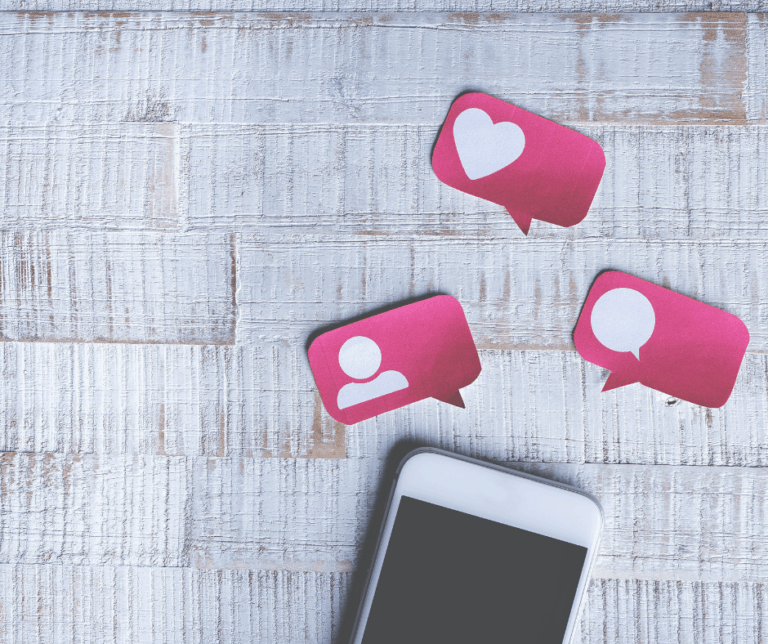One Simple Trick to Increase Your Exposure on Facebook
- By ramin
- December 7, 2020
- 7:16 pm
Have you ever spent hours crafting the most perfect, intriguing, and traffic-driving content to post on Facebook only to find out that nobody actually liked, commented, or shared?
Organic reach, or the number of people who see your content organically pop up in their newsfeeds, is at an all time low of 2-6 percent on Facebook. That means that over 90 percent of your viewers might not get the chance to see the awesome company content you’ve poured your heart and soul into.
It’s never fun to see your passion projects fall flat, but don’t let that get you down! Our team at OpticTour is about to let you in on a little lifehack that will dramatically increase your exposure on Facebook in just a few clicks.
Facebook Boosting: What is It?
Facebook boosting is a strategic, paid-marketing effort that improves your organic reach by putting your posts in the feeds of target audiences you choose — not just those you like your page.
Since one-third of Facebook users said they use the platform for recommendations and reviews, boosting a post is a great way to get around the lack of organic reach and access the communities that can really benefit from your product or service.
You can boost almost anything you want, but to get started, focus on the ideal person you want to reach, considering age, gender, location, and interests. (Basically, just picture a member of your main target audience!)
You’ll also want to think about how long you want your campaign to run. Is it a day? A week? Indefinitely? It’s entirely up to you, and if you ever want to cut it short, you can always go in and manually turn it off.
Next, it’s important to consider your budget. You’ll have full control over how much you spend on boosting, with prices starting at just $1.00 per day — but the more you pay, the higher your reach. For each budget level and target audience, Facebook will provide you with an estimated reach.
Here’s a little example of how this works: If you’re targeting people living in the United States over the age of 18, spending $2 will reach between 163 and 872 people, $5 will reach 432 to 2,070 people, and $15 will reach 1,506 to 6,834 people.
The best way to figure out how many people you reach and how much you’ll spend is to try it for yourself — and now, we’re going to show you how to do just that!
Step 1: Choose Your Post
It’s vital to boost a post that contains a clear goal. If you don’t, you won’t be able to measure its performance, and you also risk confusing your viewers.
Ask yourself: Do I want to increase traffic to my website? Do I want to promote a new product or share a customer testimonial that sets my business apart from others? Do I simply want to increase brand awareness by getting more likes, comments, and shares?
Whatever the case, understanding your goals will allow you to create a concrete call-to-action that motivates your viewers to help you achieve them. After you introduce your products or services, use impactful phrases like “Head to our website to learn more!” or “Give us a call at (555) 555-5555 if you’ve got any questions,” or maybe “Let us know your thoughts in the comments.”
You can also choose to boost something that’s already been posted. People are more likely to interact with something that already has comments and likes, so don’t hesitate to use old content if it’s done particularly well.
Whatever the subject of your content, it’s vital that you have a concrete visual aid alongside your copy, whether it’s a photo, infographic, or video.
After you’re ready, upload your post to Facebook, and click the “Boost” button!
Step 2: Choose Your Audience
You’ll now be taken to a page where you can select your target audience. You have several options here: people who like your page, people who like your page and their friends, or a custom target audience that you choose the demographics for. If you want to choose your own audience or choose multiple of these options, click the “Create New Audience” button.
Step 3: Choose Your Budget
Now that you’ve set your audience, Facebook wants you to show ‘em the money.
Set a realistic gauge of how far your post will reach under each budget tier, and get ready to move onto the next step!
Step 4: Choose Your Boost Duration
Now you’ve got to decide when and how long you want your post to run. By default, you can choose one day, seven days, or 14 days — or you can choose to run the ad until a specified date in the future.
Step 5: Preview the Post
Now that you’re almost done, do one last sweep to ensure your post is free of errors, double check that all the links work, and make sure the visual elements look good.
Careful! This is your last chance to make changes before your post sees the world. Don’t risk driving off potential new consumers with a typo or a broken link.
Step 6: Select a Payment Option
Enter your payment information if it’s not already saved in Facebook. They accept all major credit and debit cards, PayPal, and online banking transfers.
Step 7: Boost
That’s all, folks! Hit that boost button, and get ready to watch all those new interactions (and down the line, sales) roll right on in.
Next Steps
Going forward, try out different types of posts, calls to action, visual aids, audiences, and times, and take note of what works best. If you made sure you had a clear goal in your post, it should be easier for you to track what happened afterwards, like jotting down how many new followers you got or how many people headed to your website after visiting your social media pages.
It might take a bit of trial and error, but we know you’ve got what it takes to boost not only your content but also your company to new heights!
Let’s Stay in Touch!
We know you might have more questions about how to make the most of your marketing — and our team at OpticTour has years of experience curating paid social media advertisements that drive sales through a perfect representation of your company and your message. We’d love to lend our inside expertise to help you grow your business, so whenever you’re ready, you can schedule your free audit with us by heading to this link.

8863 Anderson Mill Road, Suite 117
Austin, Texas
78729
© 2019 Optictour. Trademarks and brands are the property of their respective owners.
Google and the Google logo or any other related screenshots are registered trademarks of Google LLC, used with permission.