One Key Digital-Marketing Tool Your Video Might Be Missing
- By ramin
- March 3, 2021
- 8:13 pm

One Key Digital-Marketing Tool Your Video Might Be Missing
When’s the last time you scrolled through YouTube and clicked on a video based solely on what you saw on screen, thinking, “Ooh, this looks pretty/interesting/etc., I definitely want to learn more”?
You might also be thinking that if you’ve got a great video, people will automatically swarm to your pages like flies — but if you don’t select a thumbnail that clearly shows your audiences what that great content is all about, you might miss out on reaching them completely.
Thumbnail: What is It?
A thumbnail is a static image that aims to grab your viewers’ attention — and it’s so important because it’ll be the primary reason your viewers scroll on or click through.
Think of it like the cover of a book — we all know we’re not supposed to judge books by their covers, but it’s often the first thing we consider when sifting through the shelves. The same goes for a thumbnail!
The best ones provide a visually striking rendition of what your video will be about, serving to educate and inform your viewers while sparking their interest.
Still not sure you know what a good thumbnail looks like? That’s okay! We’ve got two great examples pulled from a video we made for OrangeTheory fitness that’ll clearly show you the difference between a great thumbnail and one that’s only “good enough.”

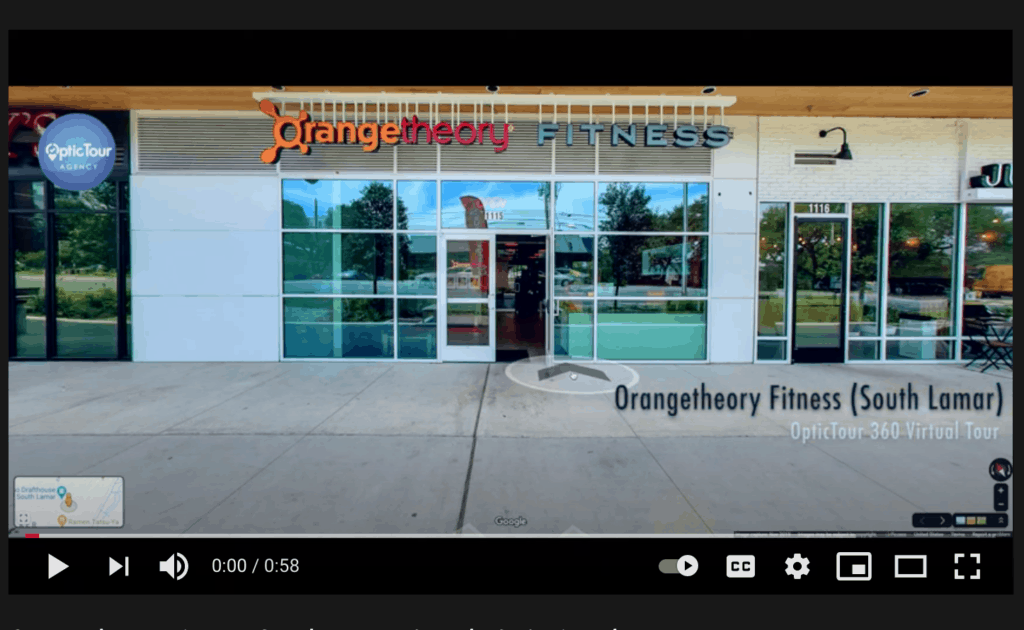
Let’s start with the one on the top.
It’s not horrible, but we don’t know who the video is for or what it’s about, the image is a bit blurry, and we don’t really know what’s going on — are we walking into a gym or a salon? Who knows! This video could have been made for countless different companies and cover countless different subjects.
As you can see, the image below is much better. Not only is it well lit and well shot but we know who it’s for and get a better understanding of what the video content will be about.
Now that you understand what makes up a good thumbnail, let’s dive into how you can go about selecting the right one for you.
Option 1: Select Image from Video Content
The simplest way to select a thumbnail is to pull it from your video content itself.
Think about it this way:
You’ve spent hours and hours shooting interviews, gathering B-roll, editing, animating, revising — doing all the necessary hard work that goes into making a great video. The thumbnail should be the culmination of all that hard work: the most important, cleanest, and most concrete bite.
Whether you plan to upload your video on YouTube, Vimeo, or elsewhere, try selecting your thumbnail ahead of time so you can maintain consistency across platforms. On the other hand, you can also select different thumbnails and use them across different platforms and see which one does best!
It’s important to note that while these platforms can auto-generate a thumbnail for you, they might not select the best possible image for you to use — however, they can be a great place to start if you need a little guidance!
Option 2: Create a Custom Thumbnail
Depending on the content of your video, your company, and your brand, you might want to consider creating a custom thumbnail for your video.
A custom thumbnail provides your viewers with just a bit more information about your video, commonly including your company logo, colors, branded text that represents the topic of your video or the video title, graphics, and any other relevant information.
This can be a great tool to use when trying to grow your reach and maintain brand consistency — but be careful not to scare off potential viewers by making your thumbnail too busy or intricate.
For best results, create a short and informative title that you place on top of a relevant, clean image. Like this:
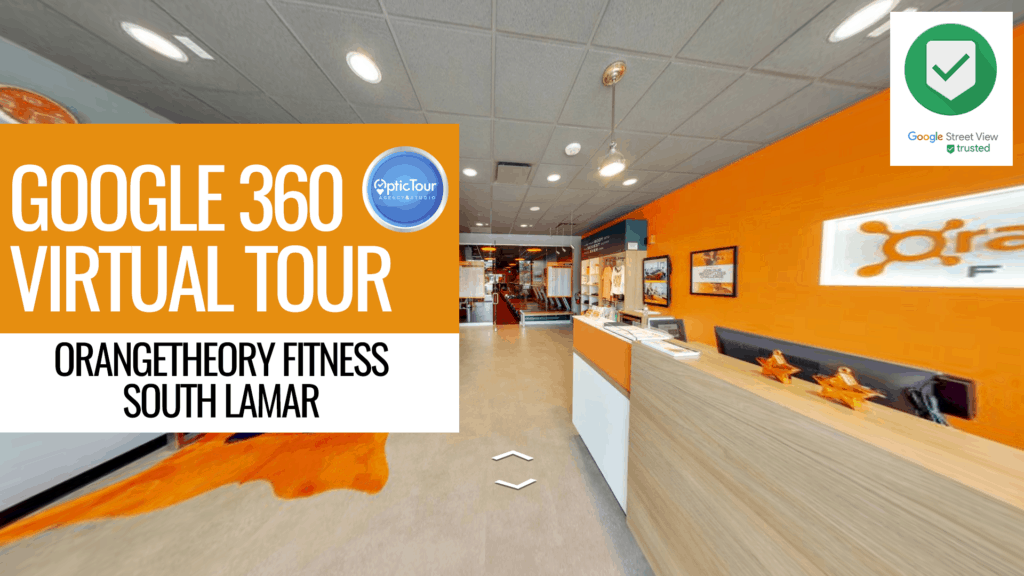
We made this thumbnail for OrangeTheory Fitness! It’s got our logo, a clear image that let’s the viewer get a glimpse into what OrangeTheory is all about, and a short, informative title that gives some insight into what the video will cover.
So whether you decide to go the custom route or just want to pull an image from your video, selecting a proper thumbnail is a vital step to take if you want to increase your viewership and grow your company to new heights.
Need a Hand?
That’s a wrap! Thanks for taking the time to learn about how you can go about creating a great thumbnail for your video. We can’t wait to see how you use this tool to grow your digital marketing strategies to new heights!
But whether it concerns creating high quality video content, Google 360 Tours, social media strategies, or anything under the digital marketing sun, if you have any further questions about how to effectively market your company and grow your audience, we’d love to do what we can to lend a hand!
You can head to this link whenever you’re ready to schedule your free audit.

8863 Anderson Mill Road, Suite 117
Austin, Texas
78729
© 2019 Optictour. Trademarks and brands are the property of their respective owners.
Google and the Google logo or any other related screenshots are registered trademarks of Google LLC, used with permission.
